BOGO simply means “Buy One Get One”. In a BOGO sales promotion your customers are offered an extra free item or discounts on any extra items when they purchase a certain amount of product.
BOGO promotions are a strategic tool to drive and increase product sales, manage inventory, and stay competitive. For example, offering BOGO promotions like “Buy 10, get one free” or “Get 50% off on every product that you purchase beyond 100” incentivizes your customers to place bulk orders and can help you reduce inventory when needed.
In Onsight, you can make use of BOGO promotions by adding the same product multiple times to the cart and giving each product a different discount or price.
How to do BOGO promotions in the app
Once you are logged into the Onsight app, you can add the same product multiple times to the cart by following these steps:
- Add a product to the cart.
- Tap on the 3 horizontal dots next to the product name.
- Tap on ‘Add the same item’:
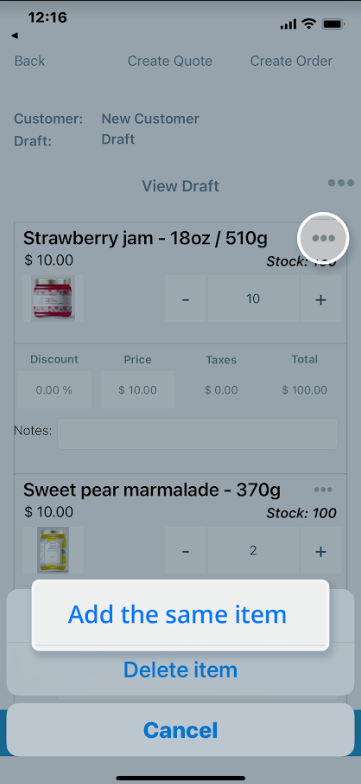
- You will see the same product twice in your draft.
- You can change the discount or price of the second product as negotiated with your customer.
- You can also add a note:
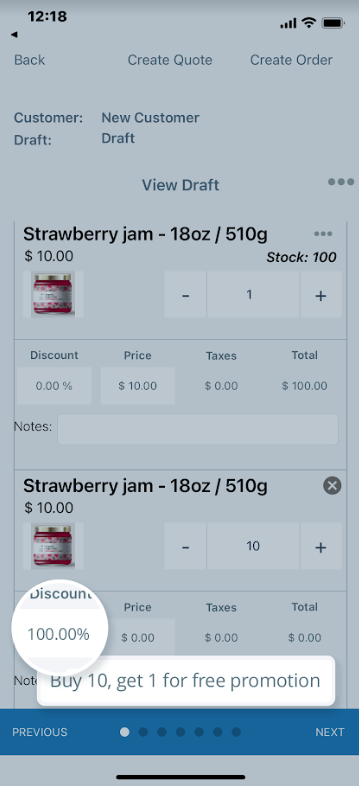
When you finish creating the order or quote, the products will display in the same sequence as you added them to your draft.
How to do BOGO promotions in the web console
Once you are logged into the Onsight web console, you can add the same product multiple times to an order by following these steps:
- Add a product to the cart and open the cart.
- On the left you will see a button that lets you ‘Duplicate this line’.
- Click on this button and you will see a duplicate product in your cart.
- Click on ‘Create Order’.
- Select your customer (if not done yet).
- If you have duplicated a product in the cart, you will see the duplicate product in the new order page.
- You can also add duplicate products on the new order page by clicking on the ‘Duplicate this line’ button which is at the end of each line item.
- You can now change the final price or the discount for the duplicated product.
How a BOGO promotion works with other features
Here is some more information about how the BOGO promotion feature works together with other features in Onsight:
| Feature / process | How the product promotions work |
|---|---|
| Product deletion or removal from the draft/cart | When you add the same product to the cart and then you decide to delete or remove both products from the draft/cart, you must first delete the duplicate line item before you can delete the original line item. |
| Modifying an order or quote | When you have added the same product to an order/quote multiple times and you then modify this order/quote, the same duplicated products will remain on the modified order/quote. |
| Copy/reorder an order or quote | When you have added the same products to an order/quote and you then copy/reorder this order/quote, all the duplicate products will be removed. |
| Minimum Order Quantity | When you add the same product to the cart, this additional product will not adhere to the minimum order quantity rule that was set for the original product. |
| Maximum Order Quantity | When you add the same product to the cart, this additional product will adhere to the maximum order quantity rule that was set for the original product. |
| Product increments | When you add the same product to the cart, this additional product will not adhere to the product increment setting of the original product. |
How the BOGO promotion feature works after it has been deactivated
You might decide that after using the BOGO promotion feature for some time, you no longer want your team to use this feature.
What will happen to orders and quotes with BOGO products?
All existing orders and quotes with BOGO products will remain unchanged, meaning that you will still see the BOGO products on the created orders and quotes.
On the ordering website, when you modify an order (or approve a quote) with a BOGO product, after the feature has been deactivated on your account, the BOGO product will still display on the modified order.
In the app, when you modify an order (or approve a quote) with a BOGO product, after the feature has been deactivated on your account, the BOGO product will no longer display on the modified order.
How to access the BOGO promotion feature
The BOGO promotion feature is available on selected plans.
Contact us at [email protected] if you want to activate this feature on your account.
