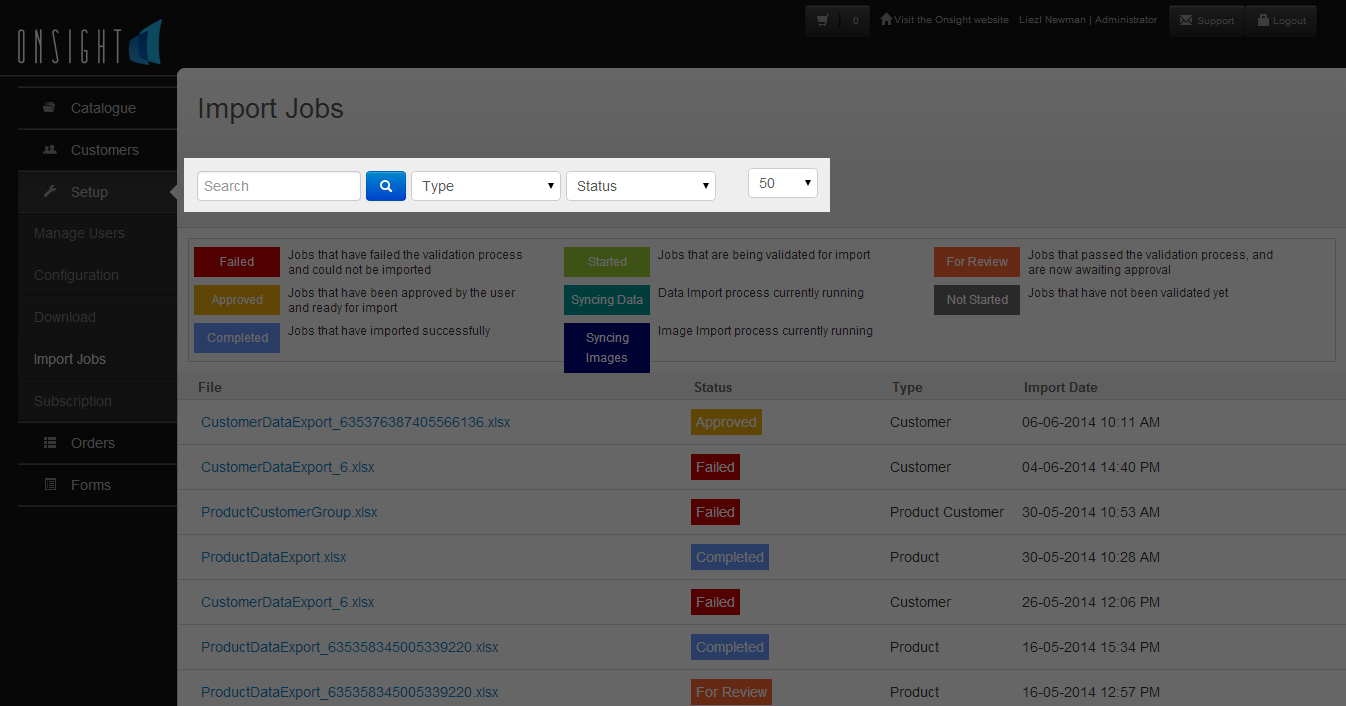- Log in to the Onsight admin console at http://web.onsightapp.com/
- Click on ‘Setup’ from the left-hand side menu
- Click on the ‘Import Jobs’ menu item
- The latest jobs will be listed at the top of the table
- To find an older import job, enter the name of the job that you would like to find in the box provided and click the ‘Search’ icon
- To filter your search, choose an option from the Type or Status drop-down menus to help refine the search results