- Click on the ‘Sign up’ button found in the top right-hand corner of the Onsight website. Alternately, click here to be taken directly to the sign-up form.

- On the sign up form, enter your full name, company name, email address and choose a secure password.
- Click the ‘Get started’ button at the bottom of the sign up form once you’ve entered all of the relevant information.
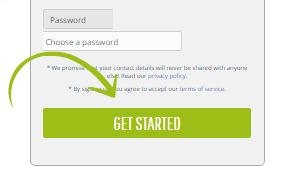
- Your account will now be created and you will automatically be logged into the Onsight web console.
