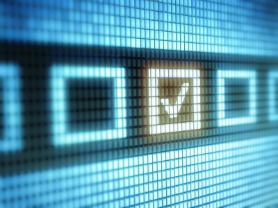Improving the way your business is run is something that occurs on a daily basis. You see a problem, you solve the problem and then you work out how to not make the same mistake again in the future. Customer feedback can be extremely valuable in ensuring that you know that you are on the right track and alerting you when you are not. If they are unhappy or unsatisfied then you should be aware that something needs to change. But how do you know if they are indeed not satisfied with service, product quality or any other part of the business? Here is where online surveys and polls can be useful.
Online surveys and polls are often thought of as a nuisance or something that people often ignore. Yet, it can be a great barometer for your company and is not ignored as much as people think. Often surveys and polls grab the attention of customers that are passionate – either about how good your business is doing or how badly they want to complain about the way your business is run. Therefore, either way, you will find out what is good and what is bad.
Types of surveys available
There are a few types of these surveys that you can find. You have pop-up surveys that you have no doubt been privy to at some point when browsing the Internet. There is also the e-mail survey where a link to the survey is e-mailed to the customer inviting them to take part (this is often part of after-sales service to see what the customer’s impressions were of service and product). Lastly, there are also static links on websites that will take whoever clicks on it to a survey to gather information on how user-friendly the site is.
Along with these aforementioned types come separate categories (with regards to businesses in particular) relating to what the survey actually does. Some of these categories include customer satisfaction surveys, employee satisfaction surveys, business surveys (to gauge what ideas there are for betterment from employees), market research surveys (to find more out regarding current and potential customer personalities) and more.
Each of these types of surveys will serve their own purpose. The purposes of surveys can vary from training, improvement of business processes, identifying areas for in-depth investigation, improving the website, setting service standards and setting performance goals. The type of survey you intend to use will depend on what you want to achieve.
Survey questions
Deciding to do a survey is the easy part but actually coming up with valuable and relevant questions is another story altogether. There are some basic rules that all people can follow, no matter what business they’re in or what goal they want to achieve. Avoid inserting questions that lead. These are questions that push a respondent in a certain direction and not giving them the freedom to give a truly reflective opinion. This problem often arises from the wording of the question. Instead of asking, “Our new website is very user-friendly. What are your thoughts on this?” rather ask, “What do you think of our new website?”.
Don’t use double-barreled questions. These are sentences where there are more than one question included in one line so the respondent doesn’t know what they are answering to. Do not assume that your respondent know all the specific details about what you are asking. Fill them in so that they give an informed answer and thus give you quality data. Adding on to that, leave out technical terms and jargon.
Survey building tools
Creating a survey is much easier to do than it was perhaps a few years ago since there are more online tools available now. One particular survey tool that is loved all around but perhaps not so well-known is SurveyMonkey. It has both a free and paid service available. The free service includes an unlimited amount of surveys (with 10 questions per survey), 15 available questions types (such as multiple choice or open-ended essay questions), a survey progress bar, more than 20 basic templates to customize your surveys with, support for any language (including Unicode), 12 pre-built survey themes, embedding of survey onto your website or social media network, access to individual responses and more. Obviously with the paid version you can get even more features.
Some of the other survey builders out there include:
- Zoomerang
- SurveyGizmo
- Poll Daddy
- Google Forms
Keep in mind
When creating your survey remember some of the following. Create an introductory paragraph that will show your survey participants exactly what you hope to achieve with this survey and what the data will be used for. Also include an agreement that answers will be kept anonymous and confidential which will promote honest answers. Create “screening” questions to filter out the people you do not want to participate or who are not part of your target audience. Start with broad, general questions. This way you can still have some data in your arsenal if the respondent declines to participate in the more sensitive, specific questions.
Try to keep your survey as short as possible because the longer it becomes the more likely people will not complete it fully. Preferably use “radio” buttons instead of dropdowns in your questions as drop-down menus have a greater chance of error. Include a progress bar for users to see how many questions they still have left to complete or how much time it will take out of their day (great for the less patient participants). And when you are finished, say “thank you” to your respondents for taking the time to do the survey.
Other avenues
If you prefer not to use your website to survey your customers, why not make use of some of the social networking survey tools that are available. This will help you get a more relaxed view of the questions you are asking and perhaps find people at a time of the day when they can choose what they participate in. Here is a list of survey and polling tools for social networks:
- Poll on Facebook (Facebook)
- Poll (Facebook)
- Twtpoll (Twitter)
- Twoll (Twitter)
- On LinkedIn they have a Poll feature but it is only supported in Groups