When your company decides to go mobile with its business practices, it becomes necessary to eliminate traditional methods of office efficiency. Making use of apps that are optimized for tablets and other mobile devices are an easy way to remove the use of paper from your office, and increase your efficiency and save your company money as well.
Echosign by Adobe
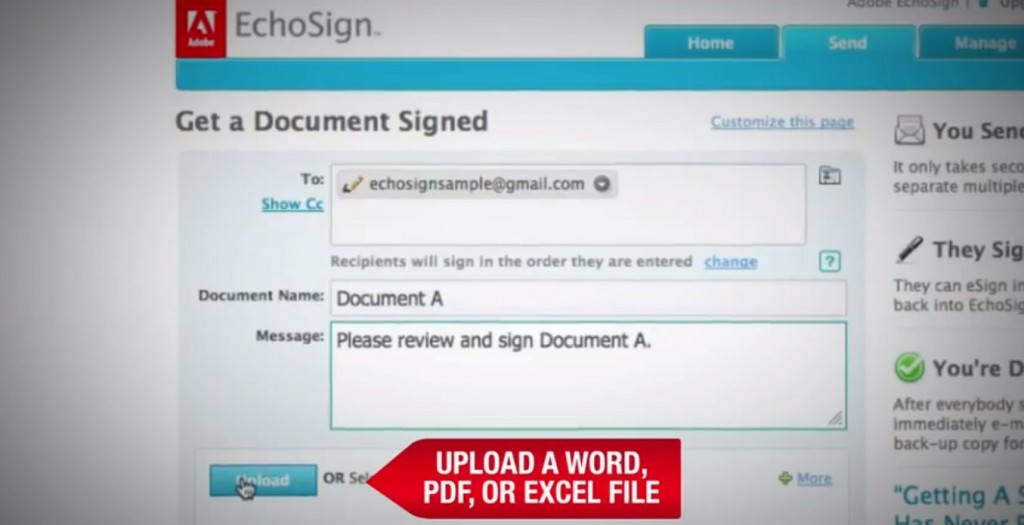
Printing out contracts for signing wastes a lot of paper, time (while printing and when delivering the contracts) so why not make use of e-signing? Echosign by Adobe is one of the best ways to go paperless with something that can easily take time away from starting a project.
One can upload your contract online (it caters for both PDF and Excel documents) or fax it through to Echosign. Then you position signature or data boxes within the contract document where you want clients to enter information or sign. One can send through to multiple recipients via either email or fax and even set the order in which you want them to sign the document.
For those doubting the validity of e-signatures, there are options (such as a password to enter before signing) that you can preset that verify the identity of the signer and make sure that the correct persons signs. The signing process also occurs on an encrypted site and not simply in the PC or other device of the signer.
The signer can choose between different options when signing like typing in their name and it creating a signature for you or signing their name with a mouse or stylus. Also, FAQs are sent along with the document to ensure that every person signing is aware of the conditions of e-signing. Lastly, documents that have been signed or that still need to be signed are placed into a secure archive where you can browse contracts from past projects.
Springpad
A paperless office means that all those notes and stickies that are lying around get replaced by online documents and mobile notebooks. Springpad is one of the best notebook apps out there and will help you keep up-to-date with the things you need to do and to remember while not having to rely on having pen and paper handy. Springpad uses the things you already have at your disposal (like you tablet or laptop) to help you remember without paper.
With Springpad one’s options are numerous when it comes to create a new mobile notebook. You can add a note, a photo, a link or a place to your notebook along with movies, TV shows, musicians or genres you like, a product, a recipe, an audio recording, a check list, a task list and even scan a code in. This app makes it very easy to find what you are looking for. For example, if you want to add a movie to a notebook, it searches the Internet for movies and then once you have chosen the one you want, it links up with the movie’s website or profile with extra links to reviews and so forth.
When it comes to an office environment, this is ideal for taking notes in a meeting or when you are brainstorming with colleagues. You can add an audio recording for when you don’t have time to type, take photographs of ideas being hashed out, and take note of a company that you will be collaborating with and immediately have their website details and articles relating to them. All of these notes that you make can be shared with anyone you wish and one can follow your colleagues’ public Springpad notebooks to see when they edit information that is relevant to you.
Pocket
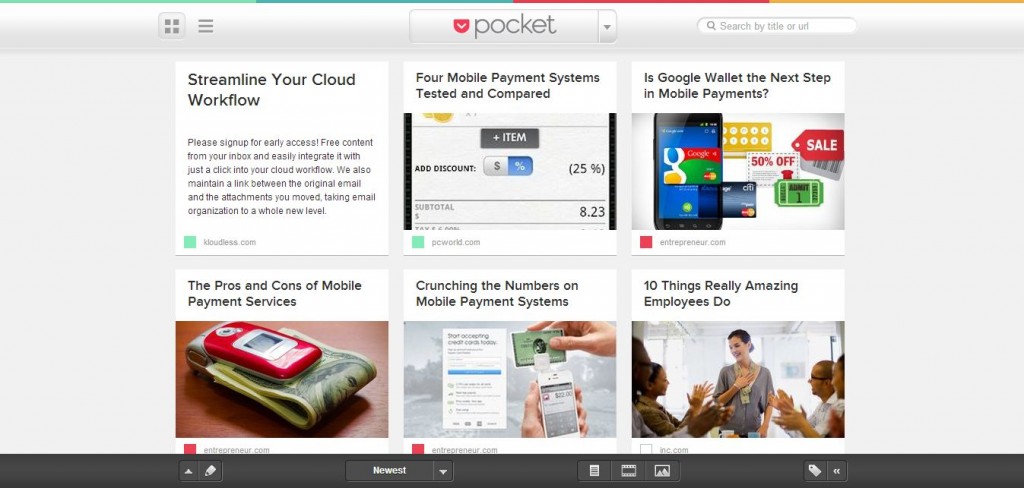
Instead of printing out those articles you see throughout the day to read later or skimming through them while you’re too busy to read it properly, why not “pocket” them instead? This handy tool provides you with a bookmark next to your address bar and as soon as you see an article you like, you simply pocket it for later. Then, when you have time available to read it, you simply access it via your tablet browser or on your mobile, via the app icon.
These articles are synced with all of your devices and it allows you to see them even when you have no Internet connection available. The articles are displayed in the order in which you pocket them and not in the order in which they were published, meaning that the latest ones you pocket are the ones displayed first. Links to the original articles are provided and you can easily dispose of the ones you have already read with a simple button click. There is also an option to search through your saved articles via the title or the URL.
Minutes.io

This site is great, not only because of the fact that you do not need to sign in to use it, but also because of its simplicity. Minutes.io helps you to type up minutes from your laptop, tablet or any other mobile device but it is best done on a tablet. If you do not sign up for an account, your documents are still saved online and you can access them whenever you please.
The document you are given to type your information into includes fields where you can add the project and meeting title, the minute-taker’s name and email address, the time and date, the location, and attendee names and email addresses. When it comes to the minutes themselves you can assign a type (i.e. idea or info) to a particular item, a due date as well as the person who will be attending to this item (this is done through initialling).
After you have completed your document, you preview it. You then have the option of printing it (which would defeat the purpose of a paperless office), making a copy or emailing it to recipients with a link to where they can view the document.










